SH3's game-resolution is not 2010++'s state-of-the-art, it defaults to a standard resolution of 1024x768 in 4:3. I think it is sad that Ubisoft, in the year 2005, failed to make the game run in a higher resolution than 1024x768, let alone widescreen, when clearly other games made at the same time did. I doubt anyone will disagree with that, particularly when so many players/modders have attempted to correct/improve it.
But with some tricks you can expand it - even to Widescreen 1920x1080 (Full-HD). In general, most widescreen mods are designed for 1920x1080 screen resolution. However, they usually will work in lesser wide screen resolutions, such as 1366x768, which is what many laptops use. * Note here that some GFX-cards do not get clear with 136
0x768. Then you must edit the d3d9.ini and change the resolution there to 136
6x768.
Some tried
Infinite_Screen, kind of a workaround that deploys oversizing, I will not withhold from you a
Youtube-clip about Infinite_Screen showing how it works.
The HiRES-FiX (D3D9.dll) that many have been recommending does only work for 4:3-screens or it stretches the displays, i.e. the dials. Not a serious solution. If you like stretched dials, go for it. I, however, would say: Go for the real stuff, and that is...
Widescreen-GUIs! And not only for GWX! So far I have seen the following in A-Z order: (editing and sorting ITW)
Version: Reloaded - h.sie Edition v1.15
DEVELOPMENT-THREAD:DOWNLOAD: NOTE! THIS ONE IS NOT WIDESCREEN(some stretching indicative of non-widescreen version)
Navigation Chart

TDC

Attack Scope

- PRO: full screen navigation map and TDC screen
- PRO: all compartment and control icons are located along the bottom of the screen
- PRO: all TDC controls & gauges easily accessible in attack scope screen
- CON: TDC screen has no atttack map, only controls/gauges
- CON: 4:3 screen resolution results in some stretching of round objects
"Ahnenerbe, a fork of CONUS": show 1920x1080, ARB is an improved version: "Ahnenerbe reworked by Brodaga"
DEVELOPMENT-THREAD: Ahnenerbe WideGui 1920 x 1080 FinalDOWNLOAD: follows
DEMO-VIDEO:
https://www.youtube.com/watch?v=_sxtY_CrOc4SCREENSHOTS:
Nav map

TDC
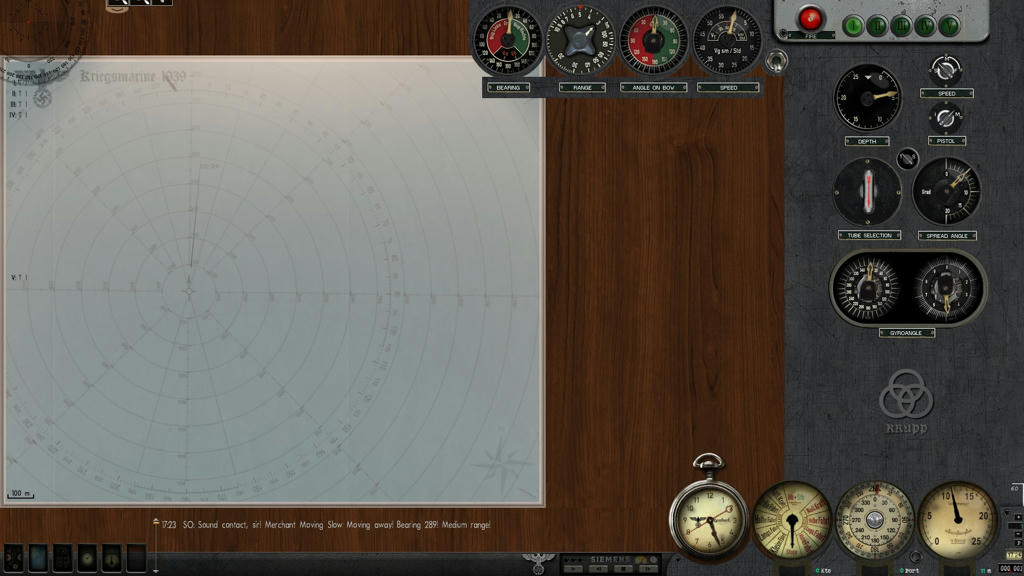
Attack scope

- PRO: extra recognition manual icons provide sections by type of ship
- PRO: all TDC controls & gauges easily accessible in attack scope screen
- CON: 1/2 screen navigation & atttack maps, a lot of wasted space
- CON: slide out compartment icons are located along the left border of the screen
Note:
That US-cowboy who always says something like "ane-BEE" should really learn how to pronounce AH-NEN-ER-BE properly.
Had a good laugh. But I like his videos. Although sometimes he has obviously no clue what he is talking about,
e.g. Planquadrate (he calls them grids and says some mods use them)
or Schleusensignale (he has apparently never passed any of them)
A note about pronunciation: I always also give my best in English and I do know that much bullshit is spread on the web:
WRONG (UTTERLY!): https://www.youtube.com/watch?v=P29PiaAkO9k (really embarrassing that such crap is published on YT)
CORRECT (ONLY!): https://www.youtube.com/watch?v=YLICqTTndMI
NOTE! 1024x768 (4:3)
DEVELOPMENT-THREAD:DOWNLOAD: Navigation Chart

TDC Chart

Attack Scope
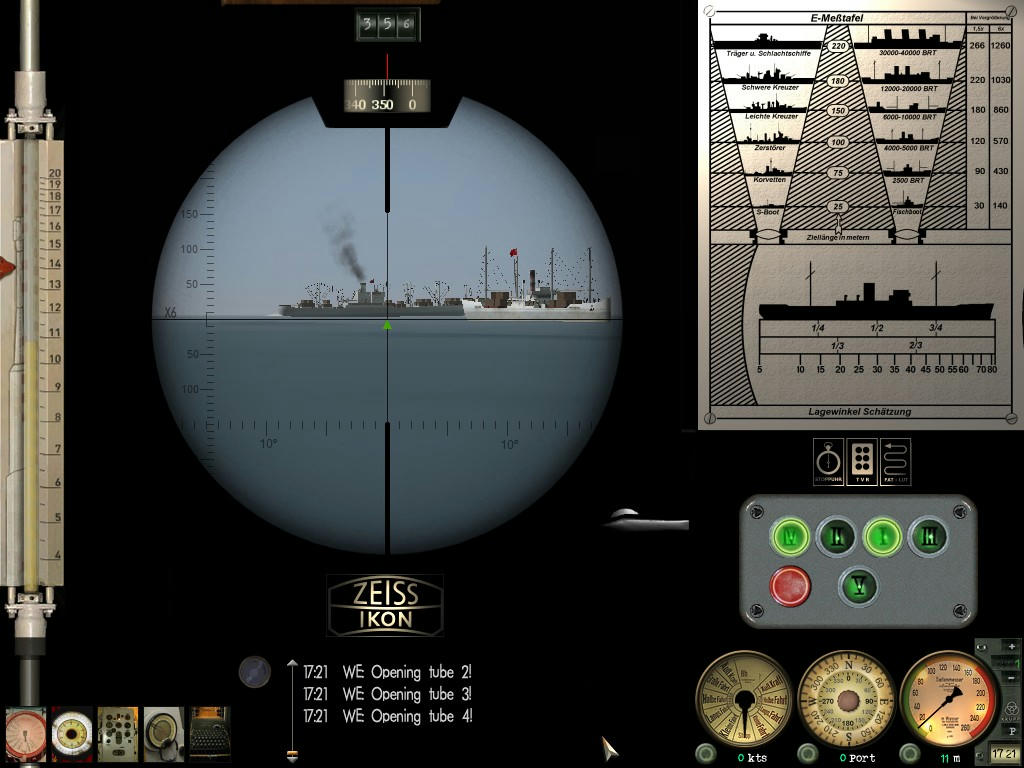
- PRO: full screen navigation and attack maps
- CON: slide out compartment icons are located along the left border of the screen
- CON: 4:3 screen resolution results in some stretching of round objects
- CON: tdc gauges/controls not available on attack screen
- CON: least appealing attack scope screen of all gui mods
"OLC Gold (OneLifeCrisis)": show NOTE! 1024x768 (4:3)
DEVELOPMENT-THREAD:DOWNLOAD: Navigation Chart

TDC Chart

Attack Scope
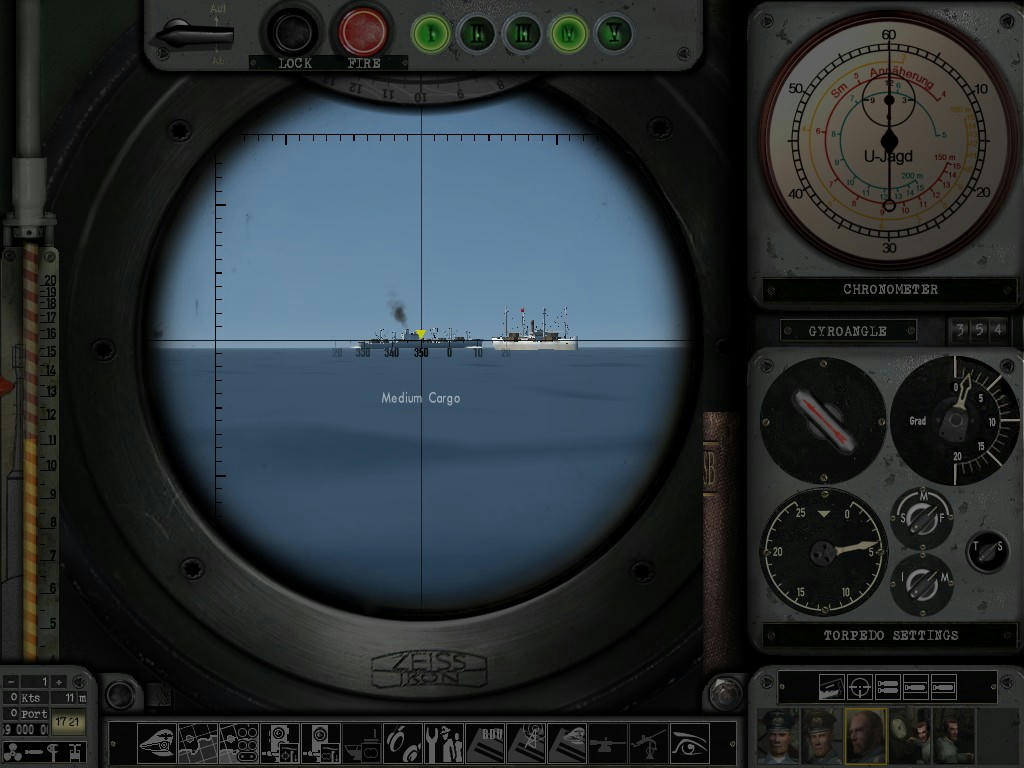
- PRO: full screen navigation and attack maps
- PRO: all compartment and control icons are located along the bottom of the screen
- CON: 4:3 screen resolution results in some stretching of round objects
- CON: some tdc gauges/controls not available on attack screen
DEVELOPMENT-THREAD:DOWNLOAD: Navigation map:

Attack map (TDC):

Attack periscope:

As you can see, the gfx quality is lacking compared to those in SH3. Probably a rushed job and never enough user complaints to warrant improvements.
- PRO: Full screen navigation map and attack map
- CON: Some Dials/gauges misaligned in attack & observation scopes
"Olamagato, a fork of CONUS": show
OLC's t=147667 OLC 'Gold' MkIId (ACM Reloaded as extension?)
Rubini's WideScreen GUI for GWX3.0&StockSh3
t=166094
LSH6V2015 and newer (e.g. LSH7V2020 have -next to a WideScreen-Edition of OLC!- got their own widescreen GUI included in the all-in-one installer.
Navigation Map screen

TDC screen

Attack Scope screen

Other GUIs are obviously either incomplete or only "announcements" without any release, a good example of "hot-air-only" is
JCWolf's: Much talk, but has never been finished and finally abandonned. Hogwash and blah-blah...
During the development S3F_module_SFSF() I have collected some statistics about what versions of this file players are running. In this thread I present you my results and would also like to discuss the differences between the versions: