It may be useful to make a backup of an interesting video. This is how to do just that with VLC, so it is required that you have
VLC Media Player installed.
1. Open the link that you got, commonly that is called the video-link, e.g. YouTube, Rumble, Bitchute and what have you
2. Your browser will now show the start screen of that video, do not play it now.
3. Push CTRL+U (Firefox) or if that does not work on your browser, right-click and click Inspect or Inspect Element (again: that depends on your browser)
4. Arrived on the inspection screen click on the Network tab and refresh
5. Locate under Files the entry "playback.m3u8". Here right-click on it and copy the address

6. Open VLC, go to File Menu (most left) and open medium, then choose NETWORK, put the copied address in here

7. I usually prefer to have the file as .MP4, so select that and chose where and under what name you want the outfile saved.
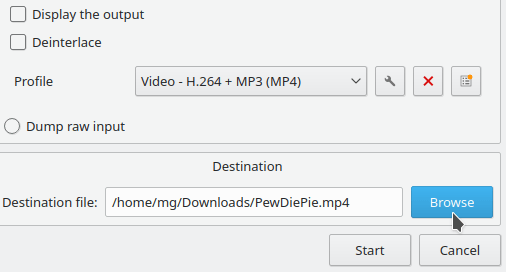
8. Click START - and wait...